MICROSOFT WORD
Create, share and co-author documents, format text, layout pages, insert tables and pictures. Offers the most built-in templates.
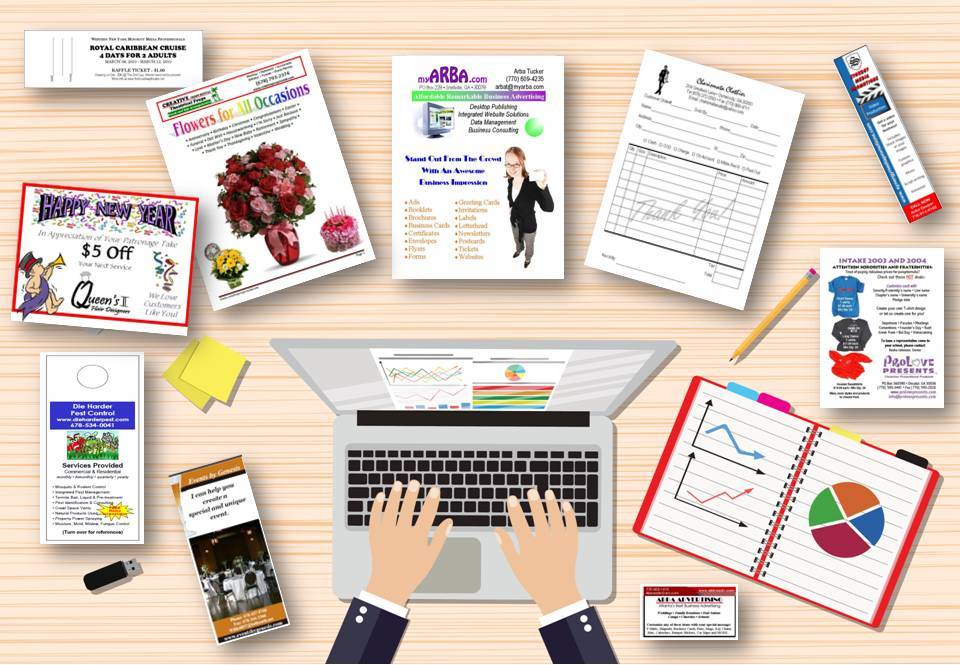
MICROSOFT WORD
Create, share and co-author documents, format text, layout pages, insert tables and pictures. Offers the most built-in templates.
MICROSOFT POWERPOINT
Create, share, and co-author presentations, create slides, tables, animations, insert pictures, audios and videos.
MICROSOFT PUBLISHER
This application emphasizes page layout and design. Offers a variety of print options and file save formats.
MICROSOFT EXCEL
Create, share, and co-author workbooks, work with cell, rows, columns, formulas, functions, tables, PivotTables, and charts.
Delavan-Grider Community Center
877 East Delavan Avenue
Buffalo, NY 14215
(716) 896-7021
Website by: MyArba.com
All Rights Reserved | DIY Marketing